This is where to find the latest drivers for the AmazonBasics USB 3.0 Gigabit Ethernet Adapter which support Mac’s Sierra (10.12.x) OS (and beyond).
A good alternative for Apple’s own Gigabit Ethernet Adapter which consumes a Thunderbolt port — or the USB 2.0 device which only goes up to 100 Mbit/s.

The box comes equipped with a driver installation CD — however, you may proceed to responsibly dispose of it as the latest drivers can easily be obtained online from the original manufacturer website. And who owns a CD drive anyway..?
AmazonBasics uses the chipset “AX88179” made by ASIX Electronics Corporation. Here are the simple steps to install drivers.
- Proceed to official website of AX88179 Ethernet Controller
- Scroll down for “Apple Mac OS X 10.6 to 10.12 Drivers Installer”
- Download ZIP file and open the DMG container within, ex: “AX88179_178A.dmg”
- Install drivers package, ex: “AX88179_178A_v2.8.0.pkg”
- Reboot your Mac or Macbook
- The new ethernet controller will be visible in the System Preference’s Network settings. It works like any Mac native ethernet port would.
- Enjoy Gigabit speeds without sacrificing your Thunderbolt connection!
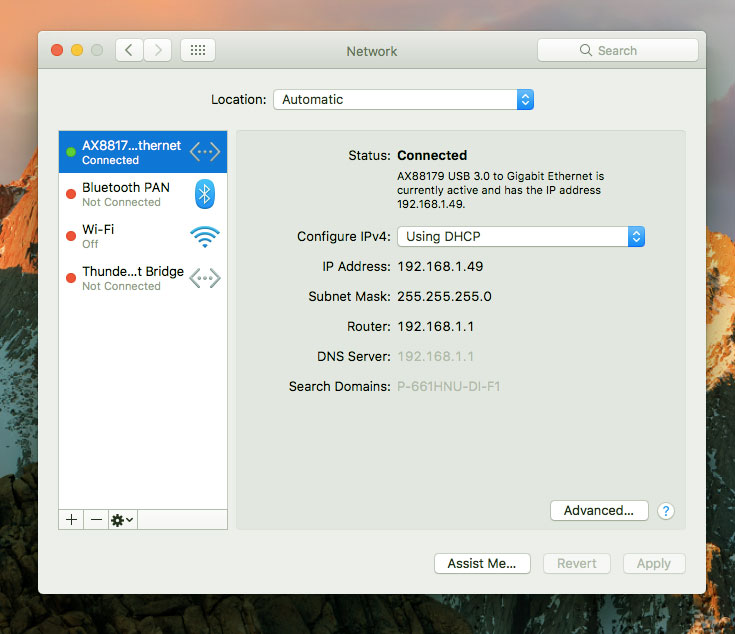
For comments, questions, you’ll find the comments box below!
Dave Walls
Hello
After installing the most current driver;
(AX88179_178A_Macintosh_10.6_to_10.12_Driver_Installer_v2.9-2.0_20170426)
for the Amazon Basics Gigabit USB 3.0 Ethernet Adapter on my MacBook Air running OS Sierra 10.12.6, the lights both “Green and “Yellow” are on and I see the driver interface in the network preferences but I cannot connect to the network. Can you please help me?
Hi; what does your network settings say? See the screenshot.
Also you can change the priority order of network devices (drag & drop) to make sure that it is using the ethernet controller connection.
Same here, i can see the lights blinking but doesn’t work if i plug the connector in another mac (10.13) works properlly even without installing the driver.
I’m trying to use one of these on the most recent MacBook Air. The driver software installed fine and I see the “adapter” in the list of network interfaces. But no matter what I do, none of the lights turn on when I plug the dongle into the USB port. I’ve tested both ports on the laptop and they work fine with other devices. Is it possible that I have a defective adapter?
I downloaded the software from the website, but when I plug in the ethernet nothing happens. Neither of the lights on the converter will turn on, and under my network preferences I do not see anything. Not sure what the problem is.
Hello,
I cannot reach the site. Can someone post an alt link here if they have a copy of the driver?
Many Thanks!
Where can you find USB drivers for Windows 10? My XPS13 doesn’t have a CD port, so I need to get a driver instead.
It would be very helpful if someone directed me to a driver for Windows 10. Thanks!
Hello Arvind. Please, see the link provided in this post. It contains download links to the latest drivers for Windows 10, both 64bit and 32bit.
Currently, the latest versions are;
Windows 10/8.1/8.0 32-bit — Driver V1.18.4.0
Windows 10/8.1/8.0 64-bit — Driver V1.18.4.0
Thanks!
I am having trouble with installing this on my windows 10 laptop.
Feel free to share us your problem. Or if you already solved this, your solutions that may help others are most welcome as well. Thanks!
I downloaded the file, went through the installation, went to restart my computer, and now my computer won’t turn on. It got stuck on the restart screen for an hour and then when I tried to reboot it again the same thing happened. My computer now will not go past the loading screen no matter how long I leave it. Thanks a ton.
Works for me with Mojave.
Had to follow this when it complained about “extensions”. https://plugable.com/2017/10/27/how-to-fix-extensions-blocked-by-gatekeeper-in-macos-10-13-high-sierra/
After downloading the driver and restarting my Macbook, the driver is not installed. I check the system report and the driver does not show up and the uninstall command within the .zip file says that the file does not exist. I installed the same driver a couple times and some different drivers from asix with the same result, even after restarting on each install.
Does the driver work on macOS Mojave version 10.14.5?
Sorry! No idea on how this work on Mojave.
How did this turn out for you? Thanks.
Testet on Mojave right now, it works. The extension (driver for osx) need to be installed. I Downloaded the dmg from the Amazon product page.
It contain a .command file for unisnstall the extension, and a .pkg file for install the extension.
During the installation it ask for the authorization and you need to go in system preferences, security to approve it.
Awesome. Thank you for the feedback!
You can not download from that site anymore, does anyone have any other mirrors of the drivers to download from?
Worked for me in Mac 10.15. Thanks a lot.
Good to hear.
Thanks for your comment!
My Mac OS Big Sur Ver 11.4.. I tried to download the driver but getting an error the driver need to updated.. Pls help Thanks
Might be it’s not supported yet, sorry.